Bank from anywhere with
Oaken Digital
Stay on top of your money, track your transactions, transfer funds, and more - any time of the day or night, from the comfort of any where you want.
Oaken Digital makes it easy to manage your money
Oaken Digital makes it easy to manage your money
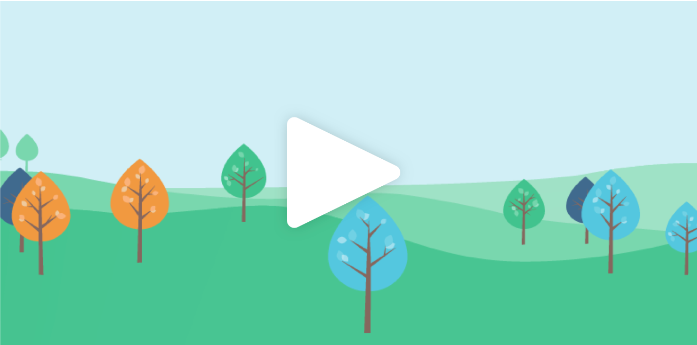
Oaken Digital makes it easy to manage your money
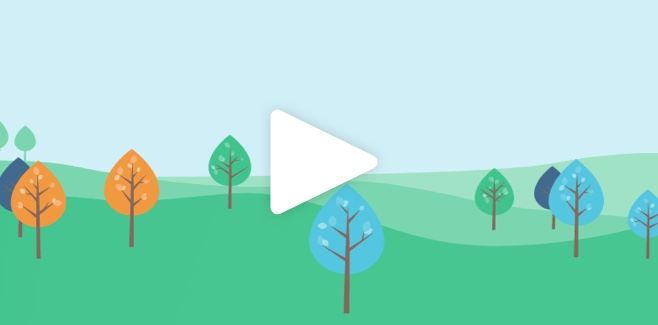
Oaken Digital features

Transfer funds to and from other institutions with your Oaken Savings account - you can even set up automatic transfers to make it easier to grow your savings!

View and update the maturity instructions for any of your GICs and change this again as many times as you want

Change your personal information, get help, and ask questions all within the secure Oaken Digital environment.
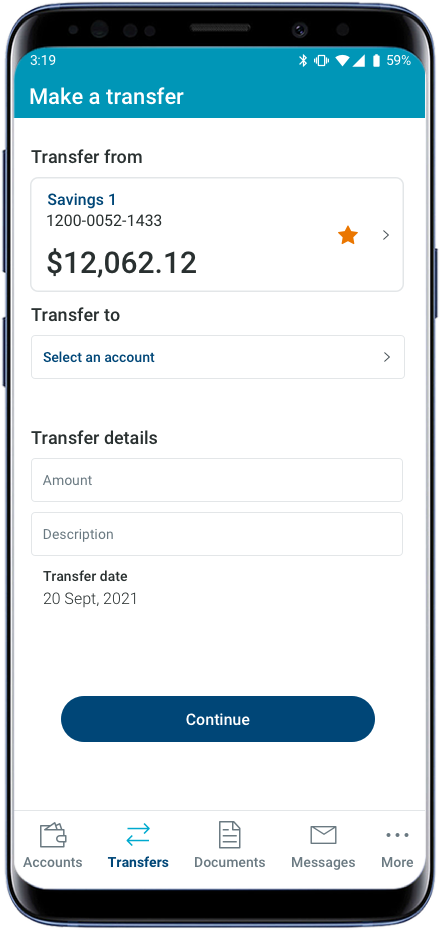

Choose to receive timely alerts, updates, and messages so you always know what's going on with your accounts, and you'll always be reminded when an investment is coming due.

View and download statements, confirmations, and other documents for all your Oaken accounts.

Open new investments easily and track any of your pending investments.
Keeping your money safe
From the moment you open an account with us, our highest priority is keeping your money and your privacy safe.
Online protection
Secure log in
Multi-Factor Authentication
Secure messaging
Oaken Digital app
Get started today
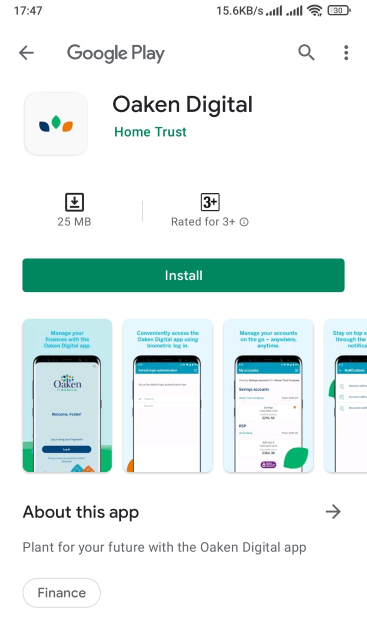
Are you an existing Oaken customer?
Other ways to open an account
Commercial applications can be downloaded here and mailed to us.
Or if you prefer to make an appointment to apply in person, you can do so by viewing our Oaken store locations. For more information, please email service@oaken.com or call 1-855-OAKEN-22 (625-3622) from Monday to Friday 8:00AM to 8:00PM EST and Saturday from 9:00AM to 5:00pm EST.







